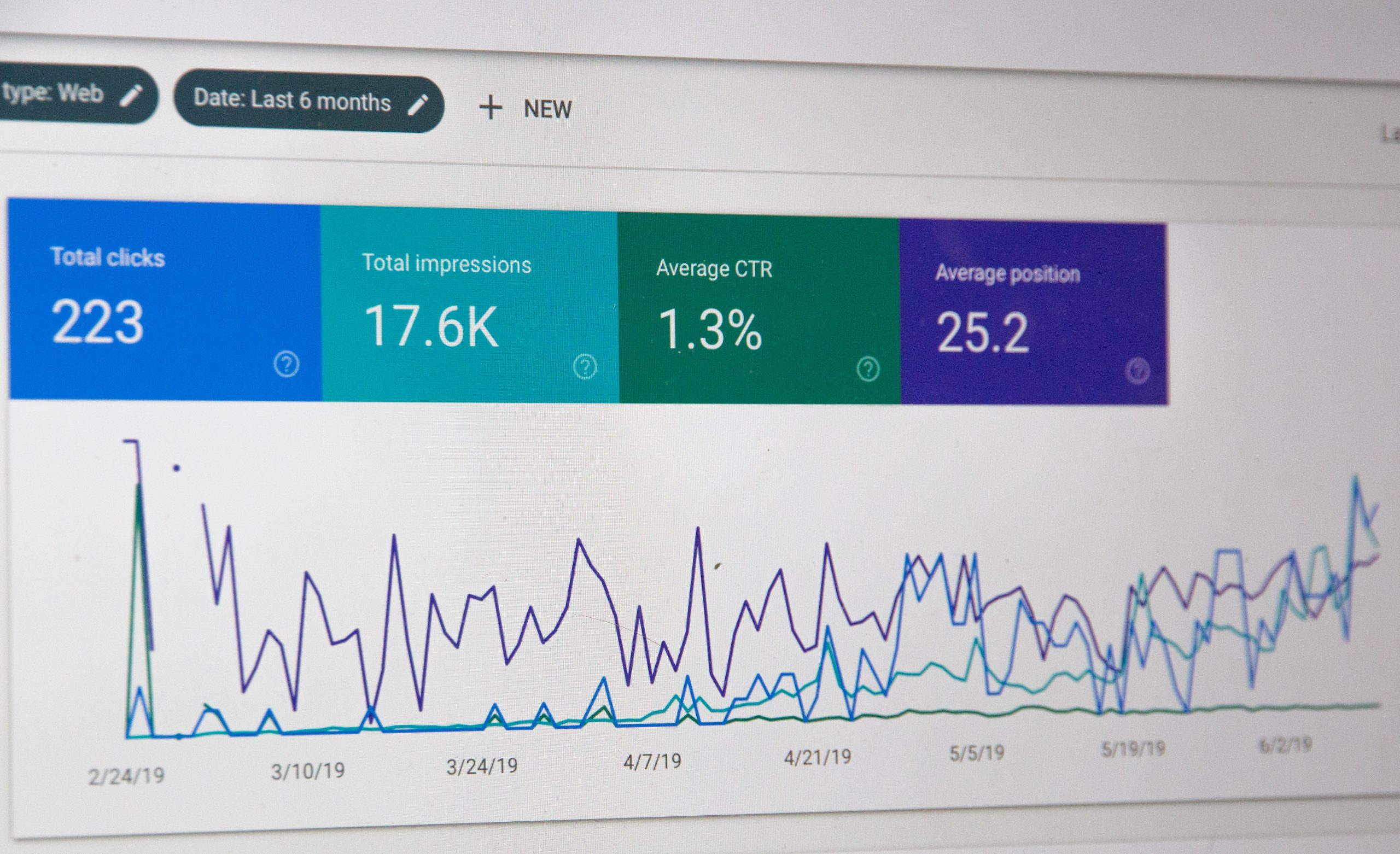WordPress SEO:
WordPress SEO is a compound term, used for the WordPress website that is search engine optimized. WordPress follows the best SEO Optimization practices to attract traffic to a website. It is utilized to assist search engines to find your website or business easily using its algorithms. SEO Optimization enhances the ranking and popularity of the website using the most-searched keywords entered by users over many years to search for a specific service. Thus, it is necessary for the modern era of digital development and e-commerce for businesses to learn WordPress SEO and make their websites SEO optimized. Here is the guide for SEO Optimization of website.
- Visibility Settings:
WordPress has an integral option that enables the owner to hide the website before it is ready for public visibility. Do uncheck the option in the admin tab of your website to allow visibility of the search engine to your website. You can search your website on Google to know whether it is visible or not. Allow indexing of the website by search engines and save the changes to ensure visibility.
- SEO Optimized URL:
The URL structure of a website that clearly illustrates the content of the website ensures SEO optimization. The content and special keywords appearing on the website allow search engines and human beings o search your website easily. The websites with numbers and special characters are difficult to search on Google. You can set the URL for a particular page from the Permalink Settings Tab. It is recommended not to change the permalink structure of websites that are older than six months because the website will lose SEO ranking and search counts. Always seek help from a professional agency before changing URL.
- www/non-www:
The URL of websites is categorised by one starting with www or the other starting with non-www. There are different views regarding which URL is better SEO optimized with WordPress. However, the reality is that both are same and regarded equally as SEO optimized by WordPress. Whether you choose one or the other, just stick to it always.
- SEO Plugin:
The most popular and convenient in usage SEO plugins are Yoast, and All-in-One SEO Pack. Either of these plugins can be used by website owners rather than installing the specific plugin for each task.
- XML Sitemap:
The XML sitemap is the website maps enlisting entire content of a website. It facilitates search engines to access your site and its entire content, to initiate its ranking.
- Google Search Console:
Google Search Console enables the website owner to view how their websites are visible to google search engines. It conducts statistical analysis to provide information about duplicate content, internal links, resources, and SEO optimization. Embed the XML sitemap of your website with Google Search Console to allow content access to the application.
- SEO Optimization of Content:
Activating SEO plugin of WordPress for your website optimization is not enough. The content on the website must be SEO optimized as an ongoing process to continuously update your website for search engines. Optimization of blog posts is referred to as the on-page SEO. Include specific keywords in your titles, content, and meta descriptions to maximize traffic. Images are more engaging than text content. Optimize the quality and size of image for SEO optimization.
- Keyword Research:
Keyword Research is a technique used by content generators for SEO optimization of a website. This research gives information about the most typed words entered by users in search engines for finding certain service. Incorporating those keywords in the headings, metadescriptions, and content of a website attracts traffic. Cybervue offers higher ranking keywords to businesses to generate SEO optimized content.
- Categories, Tags, and Comments:
WordPress enables categorization of blogposts to enable viewers spend more time on a website. Using proper tags while listing categories, and in the content of categories can be beneficial. Engaging the users by inviting comments on various posts and services enhances popularity and ranking of a website.
- Links:
Internal and External links are significant for SEO optimization of a website. Connect your blogposts and content with internal links. Also ensure that external links to your website are present on other websites. More links generate more traffic.
- Summaries and Excerpts:
WordPress displays the content of your website in categories using links. Summaries and Excerpts can be added to make people click on them to read the full article. A complete article on display does not attract traffic to your page and makes the website slow.
- Website Speed and Security:
Search engines blacklist the websites when they detect virus or any malware. SEO optimization includes the security to websites to keep its ranks high. SSL and HTTPS are effective for this purpose. Cybervue enhances the speed and security of website for long-term performance and ensure higher ranking.
Cybervue Services:
Cybervue provides its services for WordPress SEO and SEO Optimization of the website for clients. We enable businesses to rank higher and compete in the digital market to attract traffic. Cybervue services include SEO optimization packages of the website at affordable prices.